Inviting users¶
Organization administrators can invite users by clicking on the “Invite users” button on the Users tab of the management page.
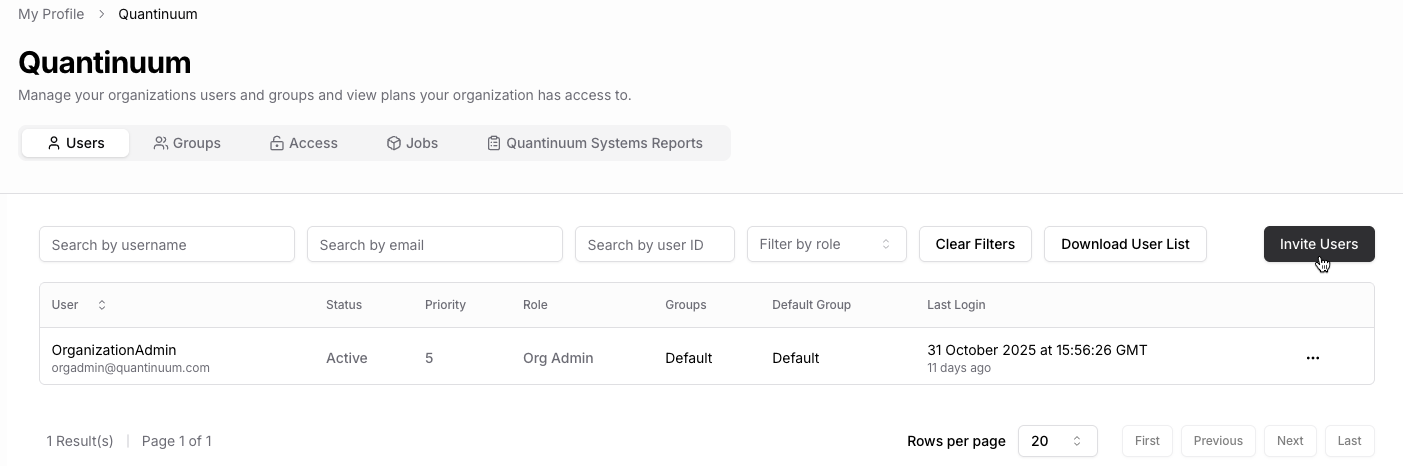
Multiple users can be invited by entering each email separated by a space. An optional user group can be assigned to the invited users. Also, you can check the “Organization Admin” check-box to grant the administrator permission to all the users that will be invited.
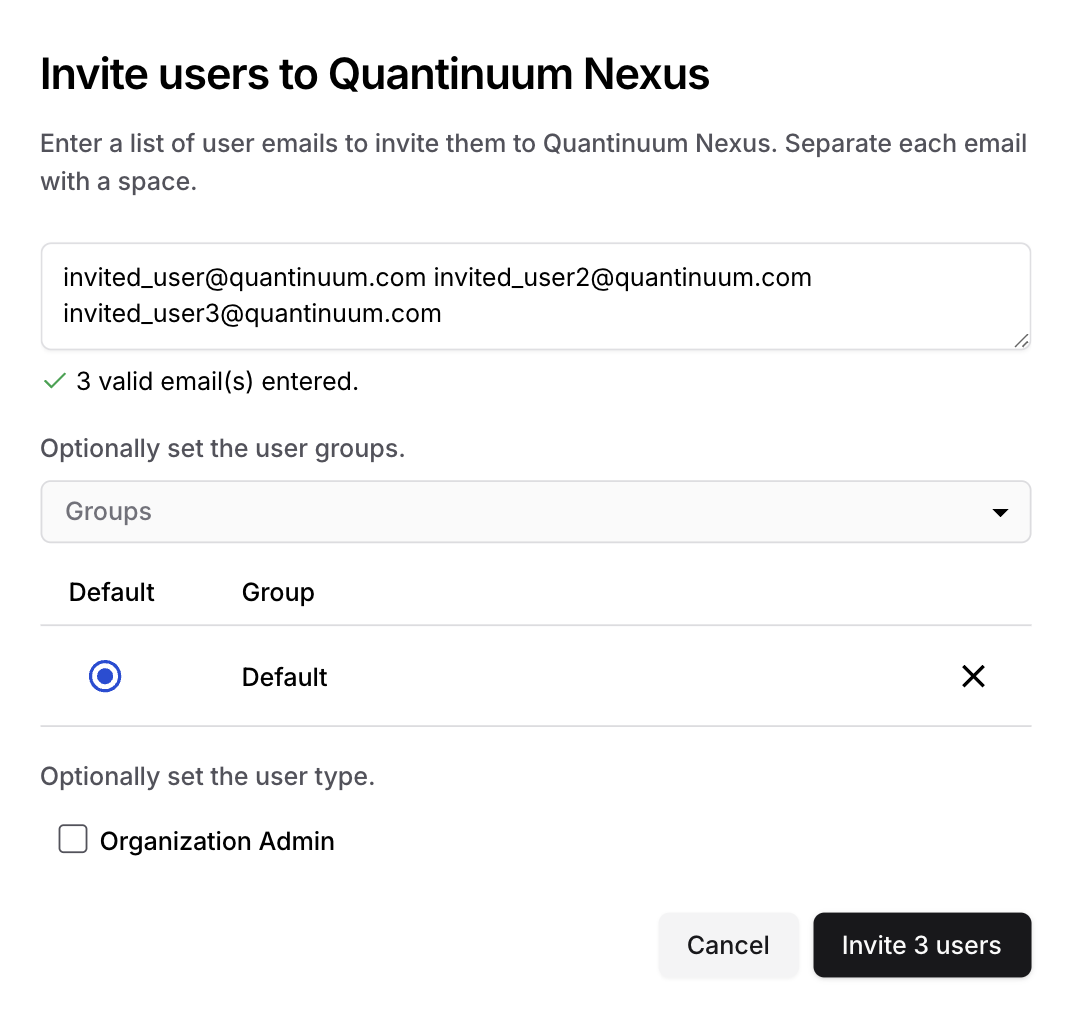
The users will receive an invitation email and should then follow the instructions to sign-up and access Quantinuum Nexus.
If a user’s temporary password has expired, you can reset it by selecting “Reset password” from the user action menu on the organization page.
User Status¶
Users in Nexus are in 1 of 4 states visible to admins on the platform.
Not Invited - A user who is Not Invited has access to the UMUI (at um.qapi.quantinuum.com), but cannot sign in to Nexus.
Invited - A user who is Invited has been sent an invitation to Nexus, but has not completed the onboarding steps, including agreeing to the terms and conditions.
Active - A user who is Active has accepted an invitation to Nexus and completed all onboarding steps.
Password Reset - A user in the Password Reset state must complete a password reset flow before being able to sign in.
Note
When a user is invited to Quantinuum Nexus, they are assigned a priority: of 5 by default.