Managing user-submitted jobs¶
Organization administrators can see all the jobs submitted by the users and even retry or cancel them.
Jobs list¶
The Jobs tab in the management page shows an overview of all the jobs submitted by the users of the organization. You can search, filter and sort the jobs in the table.
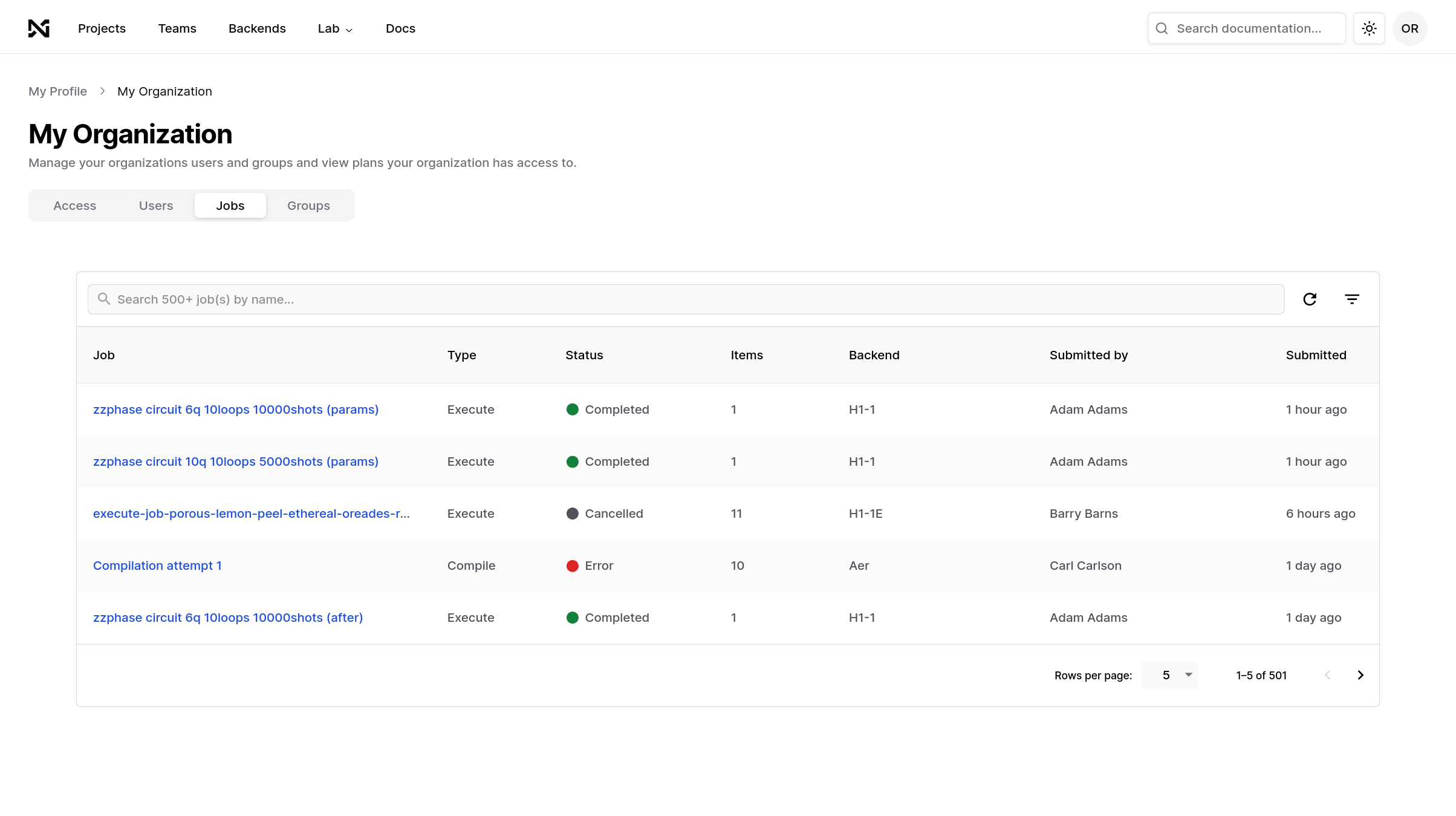
Retry or canceling jobs¶
Clicking on the three-dots menu at the end of each job row reveals the actions that can be performed on that job. From here you can “Retry Job” and “Cancel Job”.
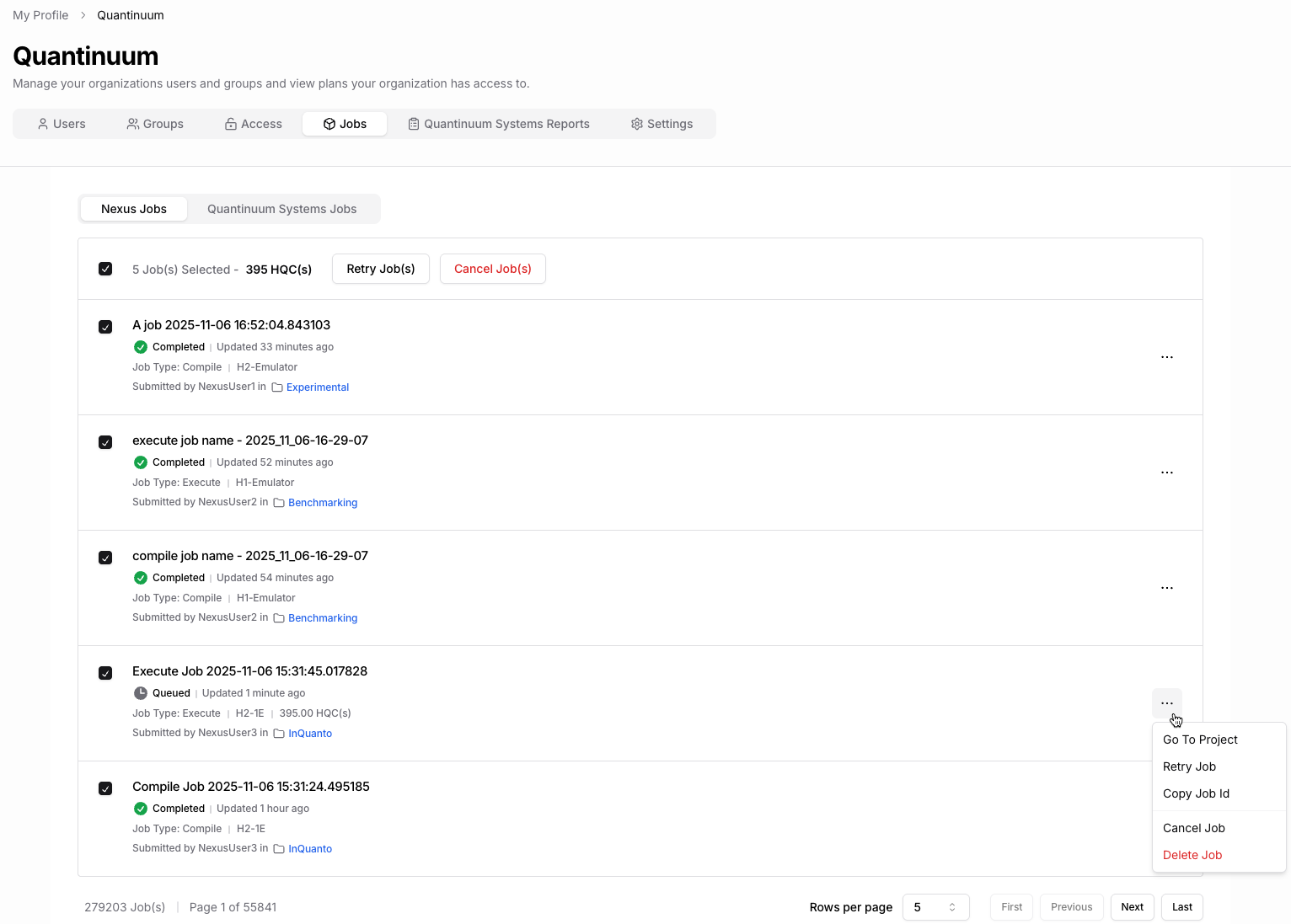
Alternatively you can batch retry or cancel multiple jobs at once by selecting the corresponding checkboxes at the start of each job row, and then clicking on the “Retry Jobs” or “Cancel Jobs” buttons that appear at the top of the table.
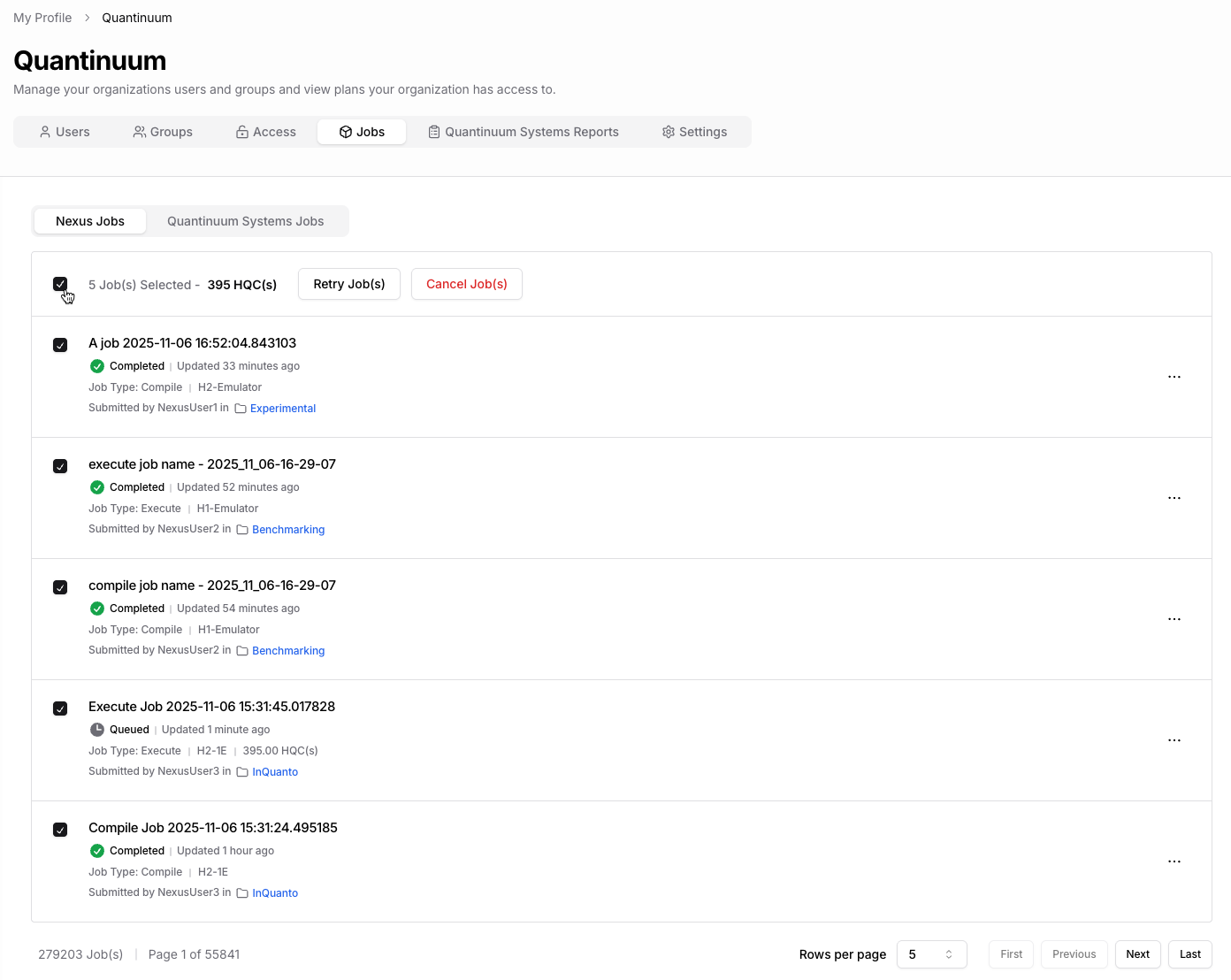
Note
A job in a final state (Completed, Cancelled, Error) cannot be cancelled.