Sharing admin permissions¶
An organization administrator can grant or revoke administrator permissions from the Users table of the management page.
Granting or revoking administration permissions¶
Search for the user in the Users table and select the “Manage Permissions” option in the three-dots menu.
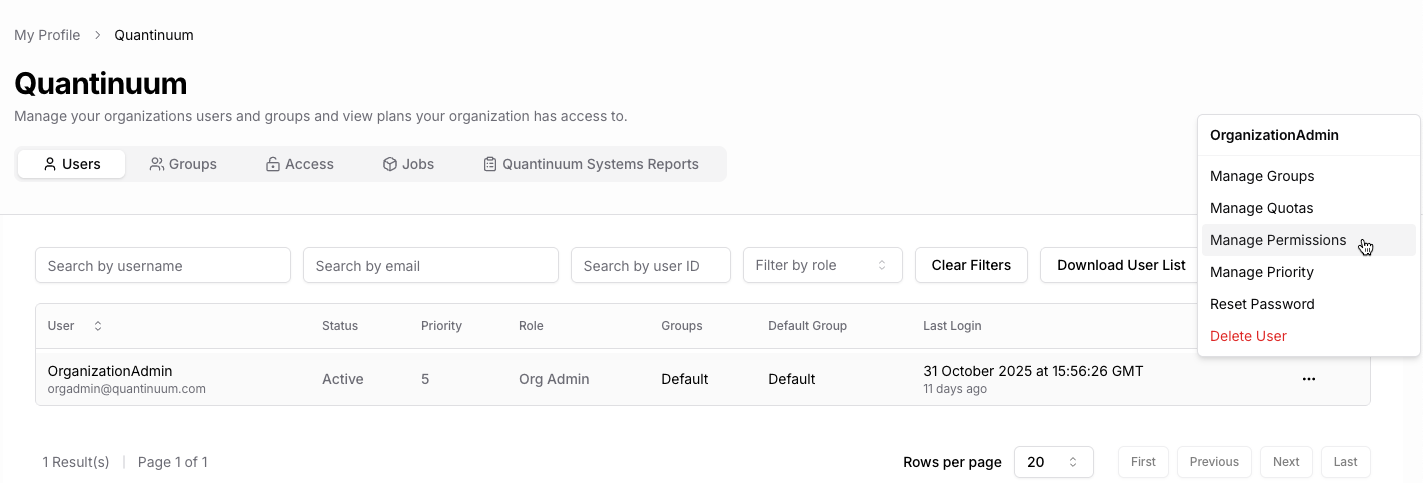
Check/un-check the “Organization Admin” check-box for granting/revoking the admin permissions. Finally, click on “Update permissions”.
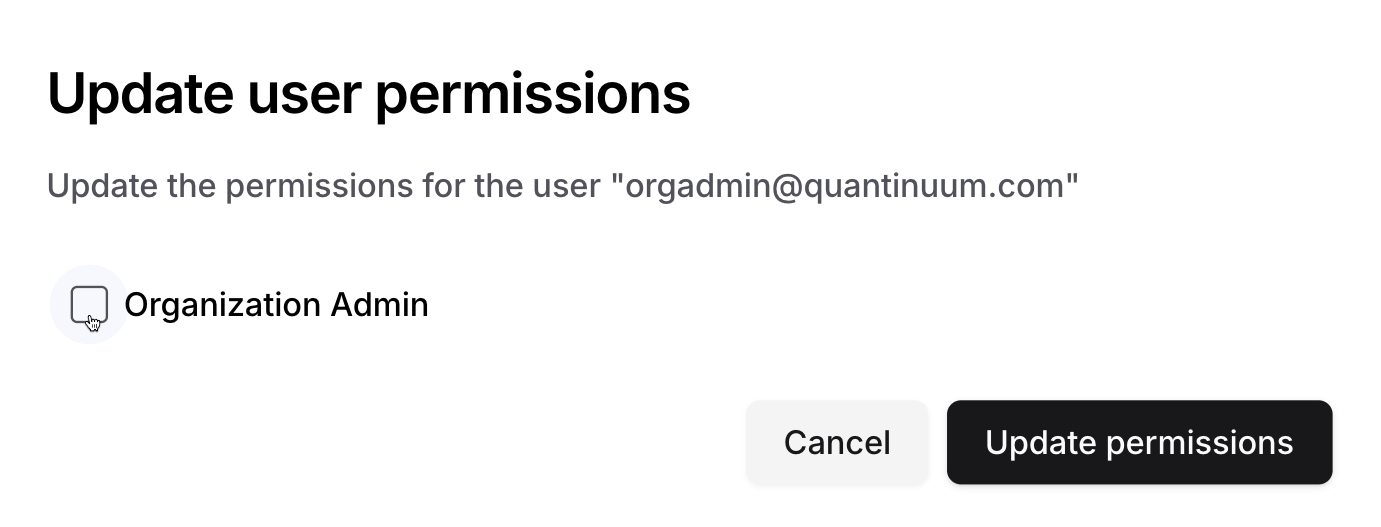
Note
When admin permissions are granted, the user must re-login to Nexus in order for the changes to take effect.