Managing Submitted Jobs¶
See details on Nexus Jobs here.
As all jobs are contained within a project, job management is done from the top level view inside a project. Clicking on the three-dots menu on a job will reveal the job management options. From here you can retry or cancel jobs.
You can also select multiple jobs using the check-boxes at the start of each job row, and then use the “Retry Jobs” or “Cancel Jobs” buttons that appear at the top of the table.
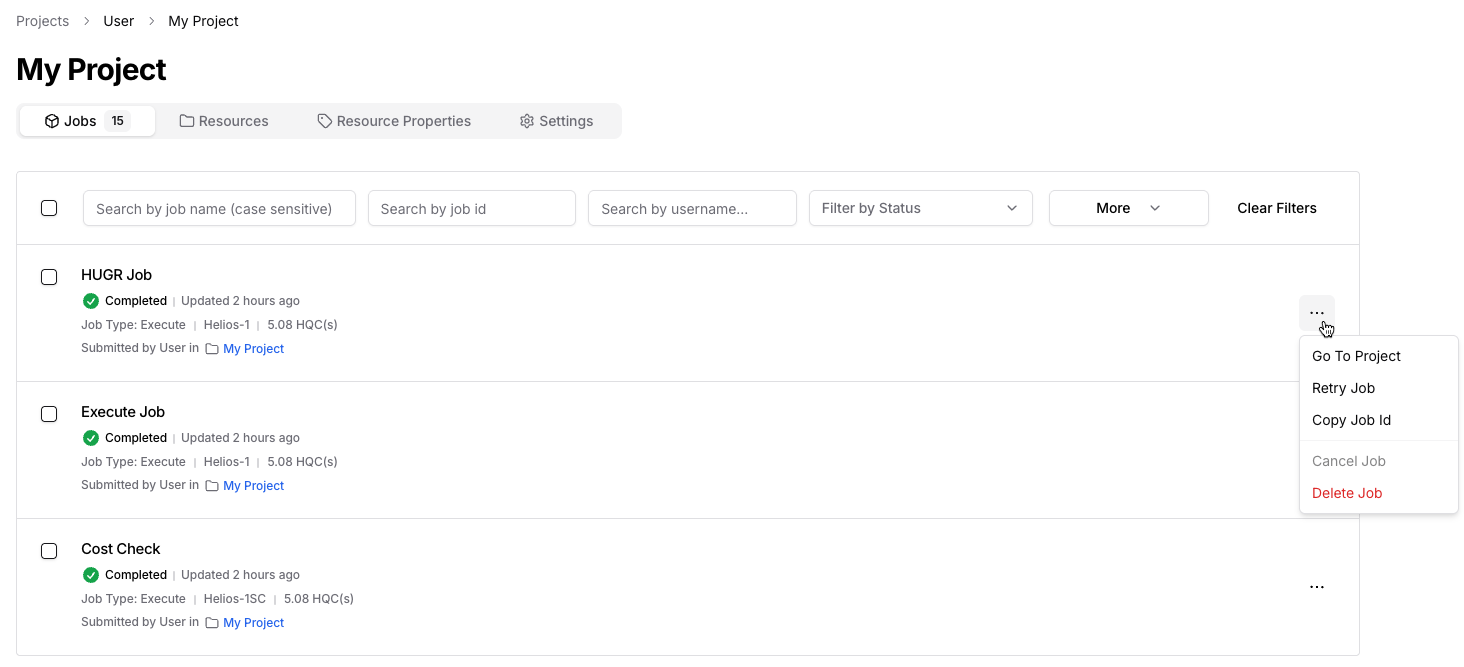
Retrying a Job¶
Retrying a job will perform a full restart (including resubmission to any QPU) of the job and all job items.
Cancel a running job¶
Jobs in the running state can be cancelled, cancelling a job attempts to stop it ASAP, but there’s no guarantee that cancelling a job will stop it executing in the event that it’s already started. Cancellation works differently depending on the state of the job item:
Job items in a final state (Error, Completed or Cancelled) cannot be cancelled
Job items which are in a queuing state local to Nexus will be stopped from entering a running state
Compile job items which have already started will not be interrupted
Process job items which have already been submitted to a remote backend will be sent a cancellation request, exactly how it is handled upon reciept will vary by remote backend