Find your integration¶
Quantum Origin supports a range of integration methods designed to fit how you build, manage, and deploy systems. Whether you’re embedding entropy into a custom application, automating scripts, improving OS-level randomness, or deploying across a fleet of endpoints, there’s an integration option aligned with your workflow.
The sections below outline each integration, its typical use case, and when it’s most appropriate. You can move directly to the one that fits your current needs, while being aware of alternatives that may be relevant as your deployment expands.
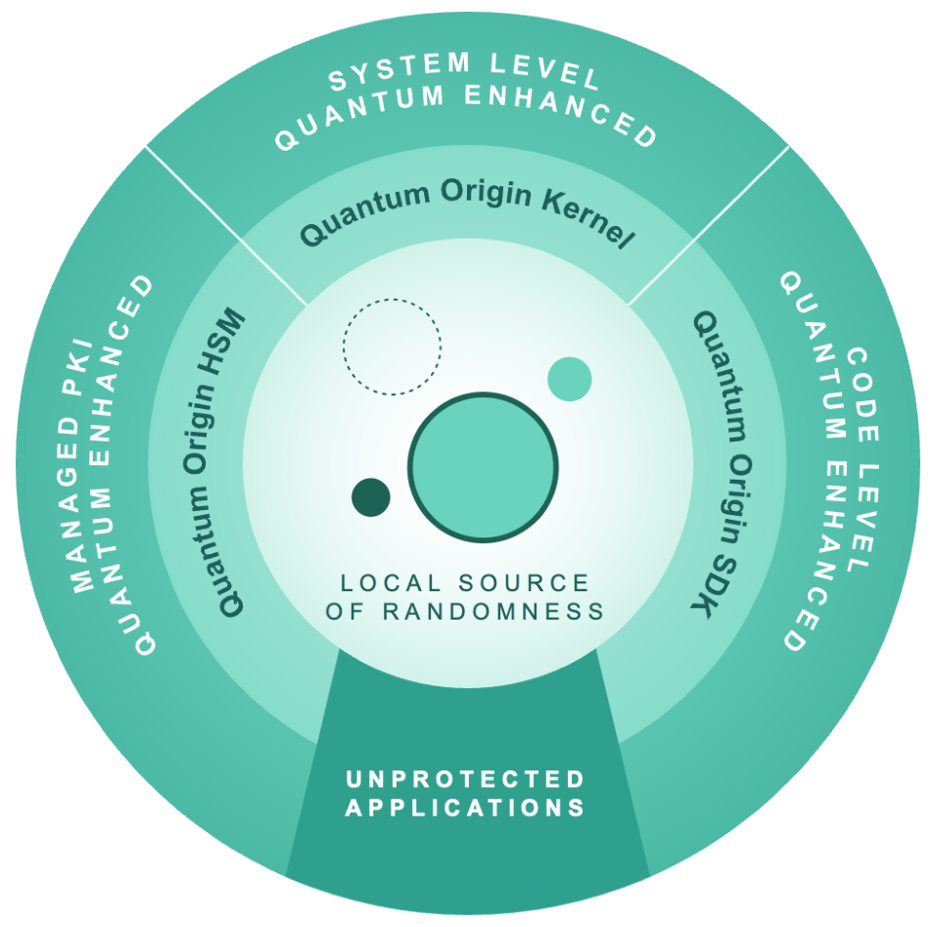
Integrations for each use-case¶
Command line interface (CLI)¶
The CLI provides a simple way to generate proven entropy on demand using standard terminal commands. It works across Linux and Windows, and is useful for scripted requests, initial integration tests, or standalone use cases that don’t require embedding into code.
Use when:
You want to fetch entropy from the command line
You’re building or testing local automation workflows
You need a low-friction way to evaluate Quantum Origin
Learn more about this integration at the CLI user guide.
Software development kit (SDK)¶
The SDK exposes a C-style API for direct access to Quantum Origin entropy within your code. It’s suited for teams building encryption, key management, or randomness-sensitive functionality directly into services or devices.
Use when:
You’re embedding Quantum Origin directly into your application
You want full control over how and when entropy is used
You’re developing security-critical software with custom logic
Learn more about this integration at the SDK user guide.
Linux reseed integration¶
This integration injects Quantum Origin entropy into the Linux kernel’s RNG. Any application or service using the system RNG benefits immediately, with no changes required at the application level.
Use when:
Your applications draw randomness from /dev/random, /dev/urandom, or the getrandom() system call
You want to strengthen system-wide entropy without changing application code
You manage Linux systems at the OS layer (including Linux containers)
Learn more about this integration at the Linux reseed user guide.
Microsoft Windows reseed integration¶
This integration enhances the entropy available to Windows’ CNG RNG. Applications using standard cryptographic APIs automatically benefit, including those in desktop, server, or cloud environments.
Use when:
Your applications rely on the Windows Cryptography API (CNG)
You want to improve key generation and encryption across Windows systems
You’re deploying at the OS level and prefer not to modify applications
Learn more about this integration at the Windows reseed user guide.
HSM reseed integration¶
This option integrates Quantum Origin entropy into your hardware security module via PKCS#11. It’s suitable for environments with regulatory or security-driven requirements for key strength and auditability.
Use when:
You’re using a supported HSM (e.g., Thales Luna 7)
You want to strengthen the root of trust in secure environments
You manage infrastructure that requires high-assurance key generation
Learn more about this integration at the HSM reseed user guide.
Still unsure where to begin?¶
If you’re unsure where to begin, consider deploying the Linux Reseed or Windows Reseed integrations for initial testing and validation. These integrations can be quickly integrated into existing systems where you have access to the OS layer and where your applications pull randomness from either the Linux or Windows RNG. They are straightforward to deploy and support a range of Linux distributions and Windows versions.
If you don’t see an integration that meets your needs and need a bespoke integration, contact us.